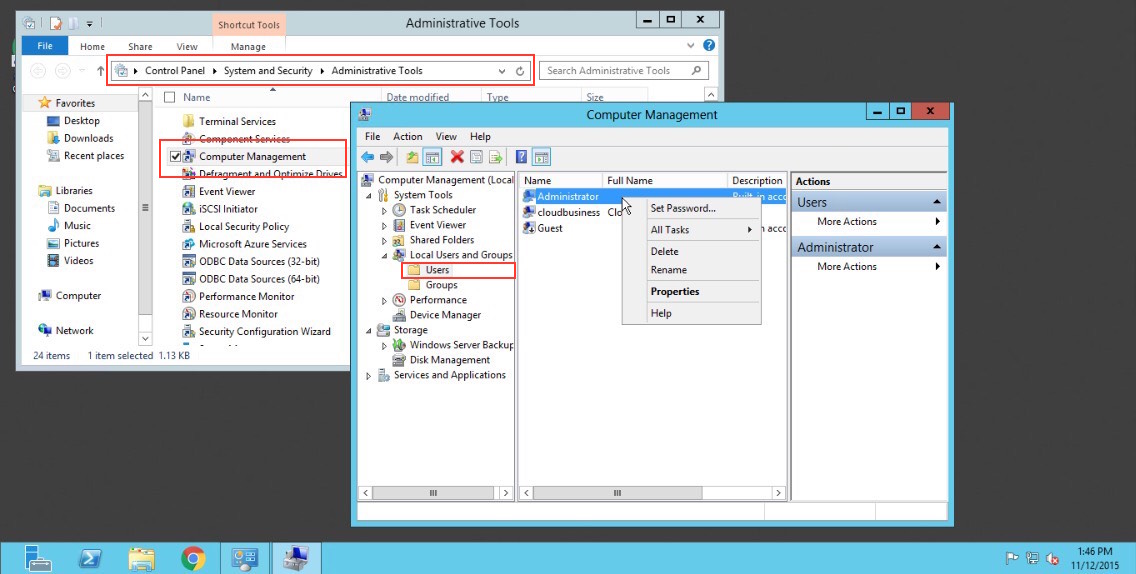- ให้ไปที่ "Control Panel > System and Security > Administrative tools"
- Double Click "Computer management"
- ที่เมนูซ้าย เลือก "Local User and Group > Users"
- คลิกขวาที่ User ที่ต้องการ เลือก "Set Password" และทำการเปลี่ยน Password ตามที่ต้องการ ดังรูป
หมายเหตุ : รหัสผ่านจะต้องไม่ง่ายจนเกินไป จะต้องประกอบด้วย ตัวหนังสือ ตัวเลข และ อักขระพิเศษ เช่น JVHNETWORK99!@ หากง่ายจนเกินไปจะไม่สามารถตั้งได้